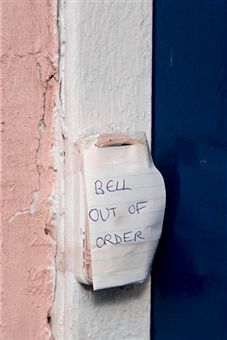
In an unplugged world, why should we expect even doorbells to be wired electric devices? Wireless doorbells are most commonly used in all homes today. Not only is it easy to install them, but they are also much easier to fix, compared to their wired counterparts. You don't need to be an electronics expert to be able to troubleshoot wireless doorbell problems. As you will discover in this Buzzle article, where I've put together some troubleshooting tips, it's a simple job if you understand the working of the device.
Wireless Doorbell Working
Operationally, wired and wireless doorbells work in the same way. When the doorbell button is pushed, a chime rings inside that announces the arrival of a visitor. Where these two technologies differ is in the linking mechanism which connects the doorbell with the chime box. In case of conventional electrical wired doorbells, it is physically connected through the use of electrical cables. In case of wireless ones, the connection is made through a radio link, which eliminates the need for wires. The doorbell is fitted with electrical batteries and consists of a transmitter which relays a signal through a radio frequency transmission.
On the other end is the chime box which can receive signals from the doorbell transmitter at matching frequency. It is supplied with power through batteries. Generally the transmitters are powerful enough to relay the doorbell signal over a range of more than 100 feet. The receiver can be placed anywhere within this range. Whenever a doorbell is pressed, a signal is transmitted to the chime box receiver which immediately triggers the ringing of any chosen tune. After that brief overview of its working, let me outline troubleshooting tips in the next section.
How to Fix a Wireless Doorbell?
Well there are many things which could go wrong in the working of a wireless doorbell. Here are some troubleshooting tips to deal with the most trivial to the more complex problems.
Check if Batteries Need to be Replaced
Both the receiver and doorbell transmitter need power for transmission and reception, which is supplied by installed batteries. If you find that pressing the doorbell is not followed by any ringing or in short you find the wireless doorbell to have stopped working, what you need to go for is a battery check at both ends. If it has been a long time since you changed the batteries, replace the batteries at the doorbell and receiver end with a fresh set. Most probably, your problem will be solved with battery change.
Solve Range Issues By Changing Receiver Position
If you find the doorbell not working, despite new batteries, your problem might be the range. Check the range specifications in the doorbell's user manual. If you have placed the receiver beyond maximum specified range, then it's obviously not going to work. So change receiver position and place it closer to the bell. With a reduction in separation distance, the bell should start working normally now.
Change Transmission Frequency to Avoid Random Ringing
A frequently reported problem by many users is the random ringing of the bell, triggered by neighbor's wireless transmitter or stray frequencies on the air. The best way of dealing with this problem is to change the transmission frequency of the doorbell. Check out the user manual for instructions on how to change this frequency. By switching over to a new frequency, random ringing will certainly stop.
In most cases, exhausted batteries are the most common problem. As suggested before, a fresh set of batteries will easily solve your problem. In case none of the above suggested solutions work out for you and your doorbell still doesn't work, it's time you brought in an electrician or go for a replacement!





