iOS 7 now allows users to block any one of their contact’s phone calls, messages or FaceTime accounts with a simple visit to the phone’s settings.
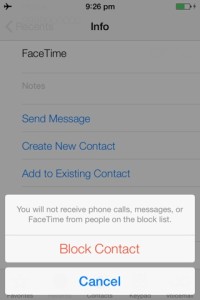
If you’ve seen anything at all about iOS 7, you’ll have noticed that it’s very different in appearance than any previous version of Apple’s mobile operating system. It has new fonts, icons and the interfaces sport a flatter look. The OS plays with layers, and there’s not a scrap of rich Corinthian leather to be found.
What’s been less widely reported, though, is Apple has finally decided to take measures to allow you to block someone from sending you a call or a message.
To block someone from sending you a call or message, you just need to get into the Settings for iPhone, select Messages and scroll down to the end until you see Settings for Phone, Messages and FaceTime. You can select any of these options and iOS 7 will block your contacts from all of them. Press the “Blocked” button, and tap it to add people you don’t want.
You can always remove them from the blocked list if you change your mind.
But what happens if you want to block someone who’s not in your Contacts app? Visit your Recent Call history and press the “i” button in blue at the end of the number. There will be a number of settings that pop up, and “Block This Caller” is at the very bottom. iOS 7 will ask if you’re sure you want to block the caller from calling, texting or FaceTime, and you just need to confirm.
If someone blocks you in iOS 7, your messages will be delivered (though they won’t be received) and your phone calls will go straight to voicemail. Blockers can even access their Blocked Calls and voicemails from a separate option within the Voicemail section of the Phone app in iOS 7.




