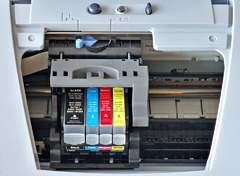Printers have come a long way since 1984 when Hewlett Packard introduced the ThinkJet, the firm's first personal inkjet printer grinding at a snail's pace of two pages a minute and priced at a whopping $495.
Nowadays you can have full colour prints, with a scanner and copier option throw in and with pages flying out at a rate of 30 a minute.
Inexpensive inkjets print color superbly, and they do it faster than ever. Laser printers excel at printing black-and-white text. Economical all-in-one models can scan, copy, and sometimes fax.
The choices
Broadly there are four options if you are looking for a home printer:
| | | | |
The single function version is a budget machine as it only prints. These "are a handy option for the occasional printer," says Tom Andrews from Staples, typically for someone who prints fewer than 150 sheets a month. Laser printers typically offer higher page yields (the amount of pages printed per cartridge) than inkjets, but the cartridges are more expensive.
All-in-ones tend to have single cartridges for each solid colour, so you need only replace the colour you are low on. Photo Printers specifically designed for producing photos, often with editing options, memory card slots and/or a USB connection so you can upload your shots directly.
Features
| USB port Bluetooth, Wi-Fi, or infrared wireless | |
Memory-card reader
This feature lets you print image files from a digital camera's memory card without using a computer. You can also transfer the files to a computer.
LCD viewer
Many printers incorporate a built-in LCD screen for viewing and editing images from a memory card. A few printers have screens that are 4 inches or more in width, but most are smaller.
Ink monitor
Most inkjet printers have an ink monitor to warn when you're running low, but accuracy varies.
Networking
Networking lets you print from any computer in either a wired or wireless home network.
Buying Tips
| | Print fewer pages You can use more of a page by decreasing a document's margins, using a smaller font size, or avoiding double line spacing. Also, some printers have a built-in duplexer to print on both sides of the page. Conserve ink or toner |
Avoid blank pages
Before printing Web pages, preview them to avoid generating lots of blank pages. Some printer manufacturers, such as HP, offer software that helps you cut paper use.
Power it down
Many of today's printers conserve power, especially during periods of inactivity. The power scores in the Ratings indicate which models do so most effectively.
Seek efficiency
When choosing a printer we haven't rated, look for an Energy Star label. The Environmental Protection Agency recently toughened qualifications for the label.
Recycle cartridges
Programs to recycle used ink and toner cartridges reduce waste and can save money. Some are easy to take advantage of. At Brother's website, for example, you can print a prepaid shipping label to send your used cartridge back to the company.
written by Nicolas Yang