With the Apple iOS 6 upgrade launch, the company's first turn-by-turn navigation program, simply called "Maps," is now available for iPhone and iPad and included with the iPhone 5. Full of promise, Maps has been subject to much criticism online. To take measure of this new app, our GPS navigation team has put the application through a quick evaluation.
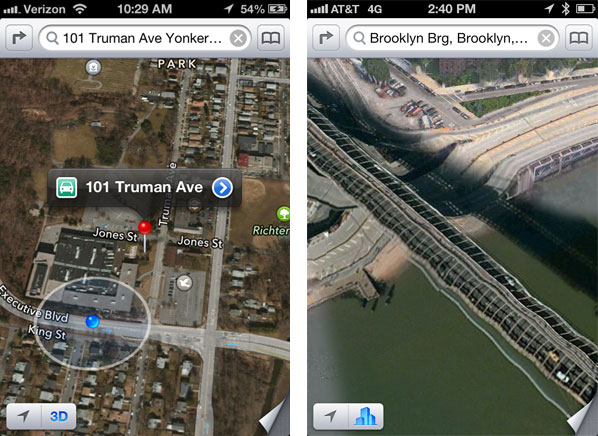
For their first impressions, the GPS team has been using the updated free software on their commutes, and today, they put it through the paces in New York City. Maps feels like a fresh, new product that has much maturing to do before it can rival paid ($20-$40) apps from leading navigation companies, such as Garmin, Navigon, and TomTom.
Previously, the standard iPhone app could merely plot a route and show progress on screen. Maps now provides more traditional route guidance, actively directing you through each turn along the way. We found that the Maps provided good routes to several Manhattan locations. This isn't surprising, and frankly, it is a rather low threshold measurement. Maps uses TomTom maps and related information for its service; TomTom has routinely performed well in our portable navigation device (PND) and app reviews.
Maps has a simple interface that will likely appeal to Apple users, especially those in a car, ready to travel. However, we consider it to be short on options, including many that are key elements in our testing. For instance, Maps does not have route preference settings, choices for avoidance preferences, exit guides, and lane assistance. Apple touted that Maps would include a reality view, for realistically rendered guidance at major intersections, but we did not experience it in our journey across numerous major roads and highways. Also, the information provided to the driver is sparse.
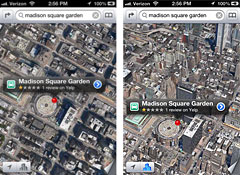
The traffic information is conveyed in colors and a combination of solid and broken lines, much like how such information is presented by Google, to indicate levels of traffic congestion. We find this harder to read than with most other solutions, with the colors being muted and the lines faint. The smaller iPhone 4/4 S screen makes this more of an issue than on the larger iPhone 5.
Like with Google Maps, this app has display modes that include standard (map graphics), satellite, and hybrid (combines maps and satellite imagery) views. It even includes 3D, which can given an angled look from the satellite view, creating an interesting perspective.
Much criticism has been made online of the flyover feature that provides 3D renderings of major cities, allowing users to take a virtual aerial tour. We have likewise seen odd images of the Brooklyn Bridge and the lack of such rendering for the Statue of Liberty. However, the maps for the New York City area seem to be well detailed, as the example featuring Madison Square Garden illustrates. This is not surprise, as this area is well traveled and carefully plotted. It is possible that there are maps gaffes in other areas, or parts of this region we have not yet traveled. Built in is an ability for the user to report errors, although the link can be hard to find. It includes choices for: incorrect search results, direction problems, and image problems. By crowd-sourcing feedback, there is hope that corrections can be integrated in a timely fashion, as TomTom does with its portable devices.
We do like the point of interest integration with Yelp, which can provide photos, reviews, and contact information for businesses. But, we are disappointed with the lack of integration for controlling the iTunes library on the phone when navigating. This was a common complaint among the third-party nav apps when the iPhone first gained GPS ability, and those developers corrected the omissions within months of the initial release.
In general, we expect Apple to do much the same. Maps feels like a new application rolled out in beta form. Given the ease for pushing app updates to users and the server-side nature of Maps (meaning, the maps and other data are downloaded on the fly as needed), a rapid evolution is quite possible.
As a free application, Maps is definitely a welcomed addition to the iPhone universe, although at this moment, it does not compete well with established, third-party nav apps nor dedicated portable navigation devices.
We welcome feedback from owners who would like to share their experience in the comments below. Specifically, if you encounter an error, omission, or strange rendering within the map, please include the address for it so that our testers and other readers can see it, too.





