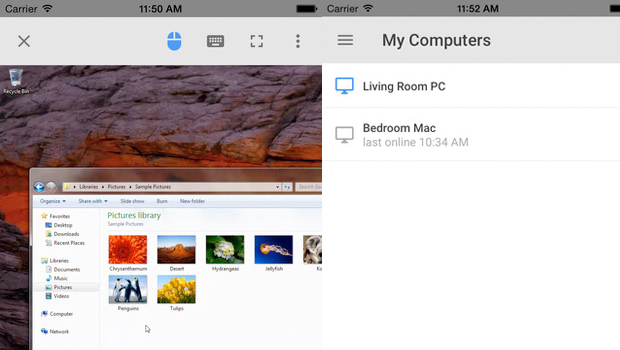
Google is now giving iPhone and iPad owners the opportunity to control their computer desktop from their Apple smartphone or tablet.
Following the launch of the app on Android last April, Google is now giving iOS users to get in on the act.
Users must download the Chrome Remote Desktop from the Chrome Web Store for their Mac or PC, follow the steps to enable remote access and then open the app on their iPhone or iPad in order to make the connection.
The app gives patrons the chance to access files from their computer and also stream media from the remote connection. After verifying the connection with a code, users will be able to tap any of their computers from a list.
Read more: Google Chromecast review
The app can take a little while to connect to the phone or tablet, but once the link up has been established, you’re free to move around your computer at will.
Prior to the Android launch the app allowed users to access other desktop and laptop computers via the Chrome Web browser.





