ARE you confident about working on a notebook that stores your documents straight to the cloud? Are you happy to forgo Microsoft and Apple applications you have used for years, such as Photoshop, Microsoft Word and Excel, and Apple's iWorks and iTunes?
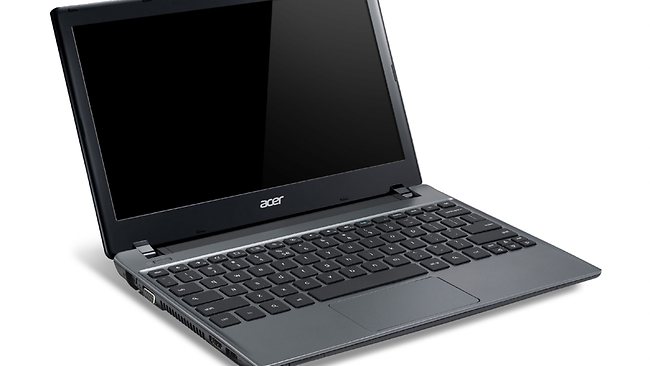
If you're prepared to make that leap of faith then a Chromebook may be for you. And if you embrace that idea, then you need go no further than Acer's new C7 Chromebook, now available in Australia.
ExecTech has spent a couple of weeks with the C7, which we found to be a feature-rich notebook at a very reasonable price: just $299 here or $US259 ($250) if you buy it from the US.
Chromebooks are very different kit to the desktop, laptop and tablet computers we are used to. In particular they don't have a Microsoft, Apple or even Linux operating system aboard, and they are not primarily geared to storing all your files on a local hard drive.
Instead Chromebooks use Google's Chrome operating system, which stores files that you create directly to the cloud, nominally to your Google Drive online account. All activities such as word processing and emailing take place inside Google's Chrome browser, which is the centre of life on a Chromebook.
When you fire up the C7, you're taken to a home screen that offers Chrome browser and a handful of app widgets for Gmail, Google +, YouTube and Google Drive.
To enjoy seamless operation, you activate the offline mode. Working using Google Drive is simple. You create, say, a word processing document and the Chromebook continually saves it to Drive as you write it. You don't have to save it yourself.
Should you lose your connection, the Chromebook will keep saving your document to the local drive and then later back to the cloud once connectivity is restored. I didn't experience losing information when I disconnected the C7.
Chromebooks haven't exactly taken off since Google announced the first models in 2010. But the new Acer C7 Chromebook may make it happen. It's a relatively lightweight Chromebook with an Intel Celeron 1.1 gigahertz dual-core processor, two gigabytes of memory and an efficient, full-sized chiclet keyboard.
You get an awful lot for your money. It has a crisp 1366x768 LED backlit display with 16:9 aspect ratio, a card reader for SD and MMC cards, three USB 2.0 ports (although no USB 3.0), a full HDMI connector, a VGA connector, an integrated webcam and microphone, WiFi and an Ethernet port.
The C7 also has a 320GB hard drive that houses the Chrome operating system and stores cached versions of your active files and documents should you lose internet connectivity while working.
With so much disk space available, you can use the C7 to store files locally. Access to the file system is through a browser app. Acer's big hard drive does weaken the concept of the C7 being a true cloud-only device, but does offer a security blanket for those of us who feel warmer and fuzzier with a copy of our files within grasp.
I was able to download documents, music, photos and video onto the local hard drive using a FAT32 formatted flash drive. The C7 however didn't recognise my portable hard drive attached by USB2.0.
Another problem is the lack of inbuilt codecs. For example it wouldn't display the vision when playing avi files stored on the local drive although the same files played back OK from Google Drive. Display of photos and .mp3 music playback was OK.
The regular spinning hard drive does have a downside; start-up times are slower when compared with more expensive ultrabooks that use solid state memory for booting.
I've been using the C7 Chromebook for a while and, although I miss my regular X86 programs such as Photoshop Elements, Word and Outlook, it does offer a simple, straightforward solution for office work on the go.
A user is not totally wedded to Google's web-based word processor. I fired up Microsoft's SkyDrive in the browser and edited documents using Microsoft's web apps. I even downloaded completed documents to the Chromebook hard drive. But if you do this, you'll need to be wary of Google's propensity to change document format types and you, rather than the Chromebook OS, will be in charge of saving documents should you go offline.
For whatever strange reason, the C7 doesn't have a SIM card slot, so you'll be depending on WiFi hotspots when out and about. That may be OK in Taiwan where Acer resides and even parts of the US where there's lots of public WiFi, but in Australia you may be spending a lot of time writing offline.
Then there's the big issue of apps, Chrome apps. With no ability to run standard desktop programs, you'll depend on Chrome apps running in the browser to add functionality to your C7.
Instead of Photoshop, for example, download the Pixlr Editor app or a half-dozen other image editors in the Chrome store. Jolicloud gives you a cloud-based desktop, and word processing offerings go beyond Google's built-in editor with more feature rich apps such as Zoho Writer.
280 Slides and Slide Rocket help you create presentations, Aviary has an audio editor app, there's a news app, familiar names such as Evernote and Instapaper, instant messaging apps and games such as Angry Birds.
All these apps run in the browser and, if you are prepared to stick with it and learn how to use them, you can add a lot of functionality to a C7 Chromebook. Google is offering 100 GB of Drive storage in the cloud to purchasers.





