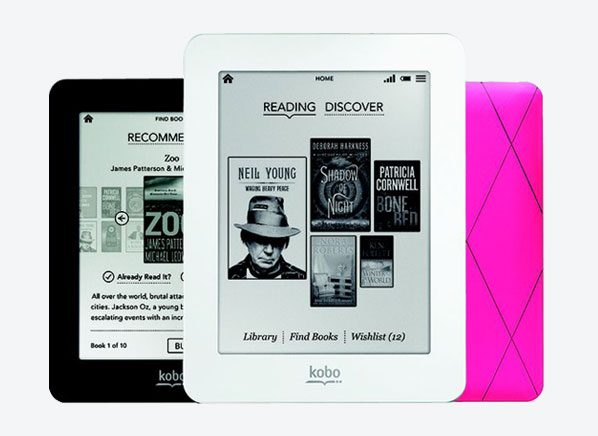
Almost every e-book reader on the market has a 6-inch screen, but the Kobo Mini ($80) has a touch display of just 5 inches—the same size as some bigger smart phones these days. The Mini's a decent-enough performer but, as with phones with 5-or-more-inch screens, it isn't the optimal size (or the best value) for many people.
This new arrival from Kobo—a modestly known brand in the U.S., but a major name in other countries, including Canada—lives up to its name in more than screen size. At a little over 4.5 ounces, it's at least one-third lighter than 6-inch e-book readers, including the Kindle Paperwhite and Nook Simple Touch. It's also about a third shorter and half-an-inch narrower. (At .4 inches thick, it's comparably svelte to those models.)
Here's what I noted in a preliminary look at the C, with help from our e-book testing expert Rich Fisco. He'll be fully testing the device soon for incorporation into our Ratings of e-book readers.
The small screen requires frequent page turns. The smaller screen of the Mini holds fewer words than a 6-inch e-book screen—a full 50 percent less, in my informal tests.
I set the font size and line spacing to the same approximate setting on both the Mini and a press sample of the Kobo Glo, a new 6-inch competitor to the Amazon Paperwhite and Barnes & Noble Nook Simple Touch With Glowlight; we'll also be testing the Glo soon. (The Kobo's settings are infinitely adjustable, through sliders that control font size and other attributes such as boldness and "weight." I tweaked the controls by eye to be as identical as possible.)
The result, in tests of several books, was about a third fewer words per screen on the Mini than on the Glo—around 65, compared with about 100 for the Glo. Consequently, you'll be inconvenienced by having to turn pages more often on the smaller device than on 6-inch devices.
Page turns aren't very speedy. The Mini refreshes pages more quickly than the most sluggish models on the market, but it's slower than the fastest turners. With each turn on the Mini, the previous page's type is momentarily (but distractingly) overlaid on the new one's. And as with most e-book readers with E Ink screens, which is pretty much all of them these days, on every sixth turn, the screen flashes to black as a new cache of six pages is loaded.
Type is crisp. On the default setting, the Mini's type seemed a bit light. But a little adjustment of those "boldness" sliders let me create type that was that was on a par with the readability of the best e-book readers.
The screen's edges are a challenge. The virtual keys and controls run very close to the edge on the Mini's screen. Combined with a bevel, that makes the outer ones difficult to press, even by smaller fingers than mine.
The problem isn't fatal—you don't use the controls much, if at all, when you're actually reading. But it is a further downside to the Mini, whose controls seem to have been shrunk proportionately from those for the Glo, where the larger screen makes them work better.
Bottom line. Kobo has an ample e-book store, and there's no disputing the Mini's carrying convenience. In a personal portability test, I found it fitted easily into a variety of pockets, and unlike most 6-inch models, it didn't stick out too far from shirt pockets or make it difficult to sit down when I kept it in a pants pocket.
If you're an avid digital reader for whom portability is paramount, then, the Mini may be worth considering, assuming you aren't already invested in the Nook or Kindle platforms (no dedicated e-book store from one platform can share content with any other). Otherwise, paying about the same, more or less, will buy you a Nook or Kindle e-book reader that's a bigger and better size for most people, we think.





