Programming TipDo not stand under the garage door opener while you press the button on the remote control. The remote control will never program.One of America's most trusted consumer brand names, Genie offers a wide variety of remote controls that are compatible with the Intellicode system. When you program your Genie Intellicode remote, it is paired with the motors of your door opener. Thus, whenever you press the relevant button on the remote control, the motor will start, thus opening the door. It just takes a few steps to program the remote control.
Programming Instructions
The steps mentioned below are for one-button remote controls. If you have a 3-button remote control, you can individually program each button for opening one door. That means with the 3-button remote control, you can operate three doors.
Step 1:

The first step in programming the remote control is to locate the 'learn button' on your door opener. Usually, this button is placed near the antenna, depending on the model you own. You need to unscrew the door opener's cover using a screwdriver.
Step 2:
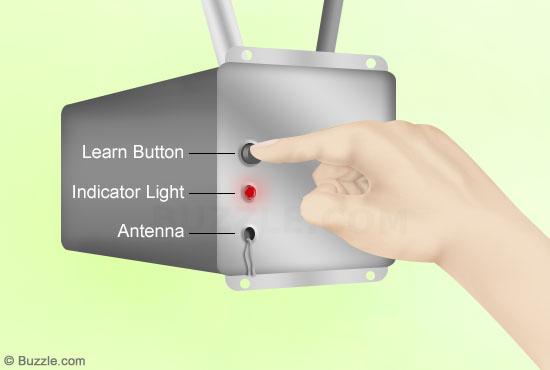
Now, press the learn button once and release. The red LED will blink once, indicating that the button is pressed properly.
Step 3:
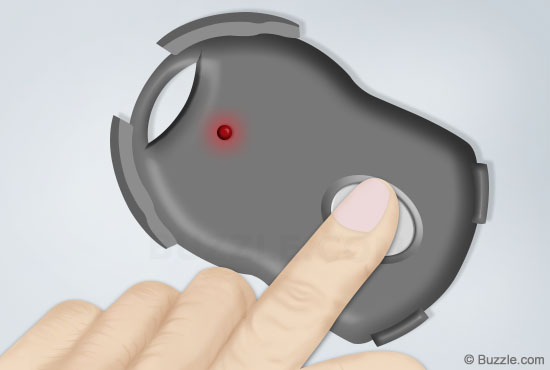
The next step is to program your Genie Intellicode remote control. On your handheld device, you will find the remote button.
Step 4:
Make sure you keep the remote away from the antenna wire. Now, press the remote button once, while pointing towards the door opener. The LED on the opener will glow. You need to press the button again. This time around, you will notice that the LED will go out. This indicates your remote control is programmed.
Testing
To check whether the programming is successful, first make sure your door is clear of any obstacles. Then press the remote button, and the door will operate. However, if it doesn't operate, you need to repeat the above mentioned steps. Alternately, you need to also check whether the lock switch of your wall console is in the unlock position or not. If it is not, then unlock the wall button, and then repeat the above-mentioned steps.
You can program up to 7 remotes or 6 remotes with 1 wireless keypad to the Genie Intellicode Garage Door Opener. In case, you wish to erase any remote from the door opener system's memory, you need to press and hold the 'learn button' until the LED turns off. Try using any previously programmed remote, to check whether the data is completely erased or not.





