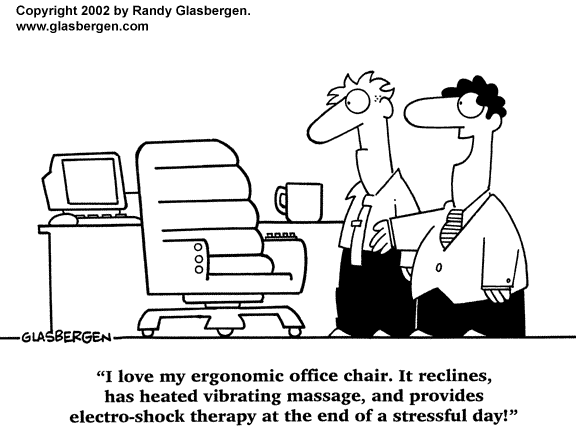
How to Build the Ultimate Ergonomic Workstation!?
For those working at a desk job, sitting for long periods of time can cause irreparable health consequences. In short, ergonomics is the science of studying equipment designed to fit our bodies and improve our cognitive abilities. Below, we've highlighted the main components needed to build the ultimate ergonomic workstation.
Components:
1. Chair: The king of ergonomic design, your chair supports your back and your bottom and affects your posture. When choosing an ergonomic chair look for 3 key things: shape, length and height. The shape of your chair should support your natural posture. Not too soft and not too firm, it should offer lumbar support while curving to your natural shape and head support if available. The chair length should leave you with a small gap between the back of your knees and the edge of the chair.? Adjust the height of the chair so that your feet rest on the floor and in front of you. Avoid putting your feed behind you or in another unnatural position.
2. Desk and Computer Screen: Set up your desk to where your computer monitor is 18-38 inches away from your face. Adjust your monitor upwards so that it can remain 20 degrees under your eye line of sight. This will reduce eye strain, and neck and shoulder injuries. What often helps is investing in a desk that elevates the monitor onto a higher platform. Placing reams of paper or books underneath the monitor is a good substitute.
3. Mouse: Position your mouse in such a way that your arms can remain straight or at most at a 90 degree angle. Many mice are now also designed to wrap to the natural shape of your hands in order to reduce risk of carpal tunnel syndrome.
4. Keyboard: When you're sitting, angle your keyboard to where your forearms are not bending more than 20 degrees, and your wrists can remain relaxed and neutral. Many experts believe that using the kickstand on the back of a keyboard puts too much strain on wrists due to the bend. If you need to use the keyboard's kickstand for additional height, consider investing in a wrist rest that can help reduce any possibilities of strain. Another alternative is investing in an ergonomically designed keyboard.
Other Tips:
1. Posture and Position: Avoid slouching or leaning forward through the day. Keep your back relaxed and against the chair.
2. Stand: If you're having issues with your posture, consider building or investing in a standing desk.
3. It's Personal: Everyone's body is different and will have different needs. If purchasing ergonomic furniture for the whole office, do understand that each item should be personalized to the individual.





